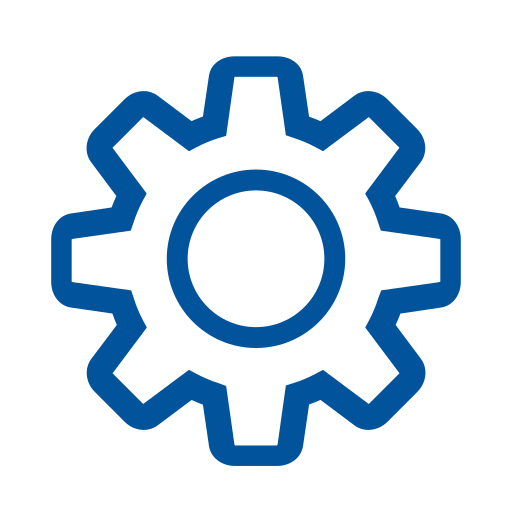
SET UP
You can set up your entire system in under a minute
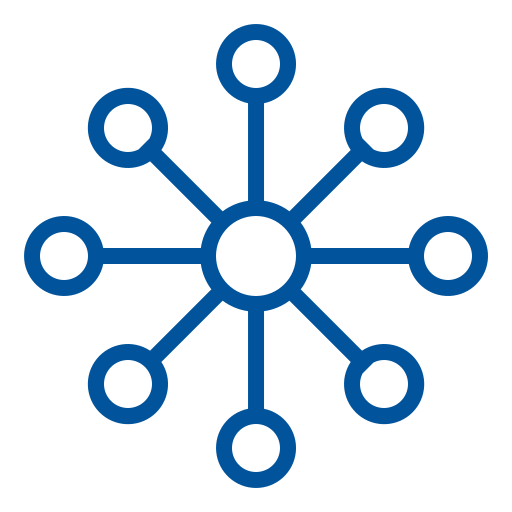
CONNECT
Enjoy the liberty of connecting all your smart devices and home seamlessly

CONTROL
Establish Parental Controls effortlessly and manage internet access

ANALYZE
Administer and monitor guest access and control network speeds
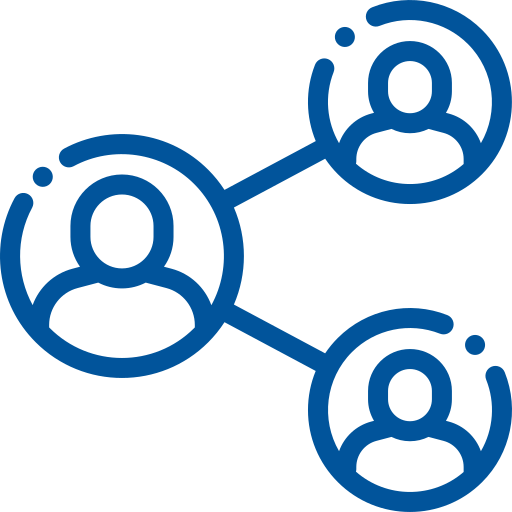
SHARE
Easily connect your friends and family by setting up a guest network with just a tap

SECURE
Receive updates on the security of your network in real-time
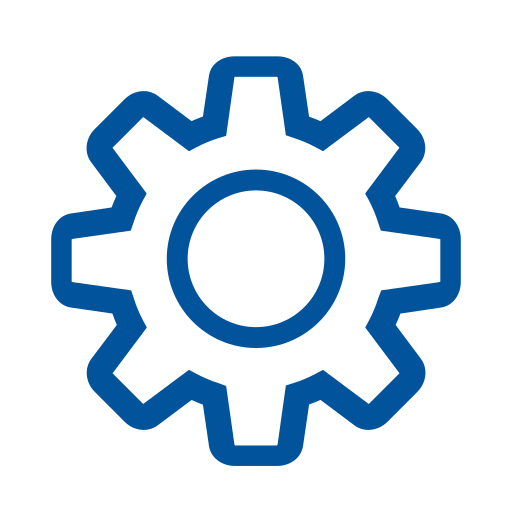
SET UP
You can set up your entire system in under a minute
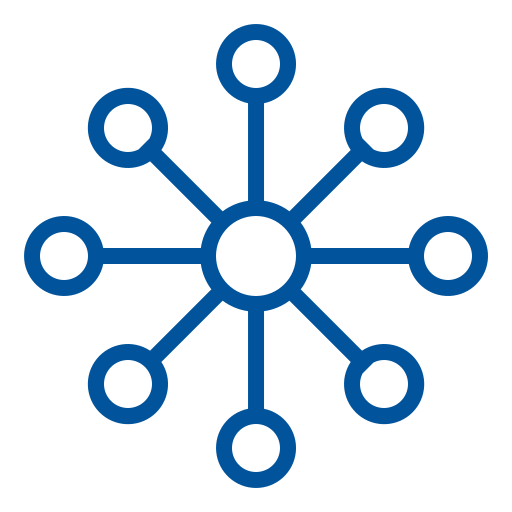
CONNECT
Enjoy the liberty of connecting all your smart devices and home seamlessly

CONTROL
Establish Parental Controls effortlessly and manage internet access

ANALYZE
Administer and monitor guest access and control network speeds
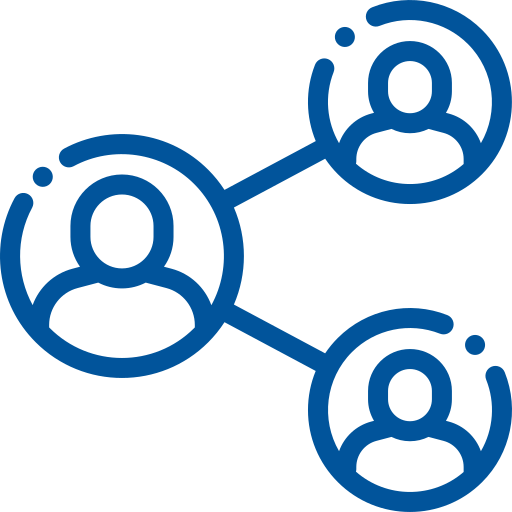
SHARE
Easily connect your friends and family by setting up a guest network with just a tap

SECURE
Receive updates on the security of your network in real-time
CommandIQ Benefits

To utilize these free benefits download the GoASTAC app.
• Change or reset your Wi-Fi network name or password directly from the app.
• See the devices currently using your Wi-Fi.
• Categorize your devices (e.g. personal devices, work devices, mobile devices, gaming devices).
• Pause the internet for any device, at any time.
• Create routines for scheduled downtime (i.e. bedtime or limited access to gaming devices during school time).
• Create a temporary or shareable guest network without sharing your main network name and password. Great for house guests, visitors, babysitters, house sitters, or pet sitters. Text the guest network login information directly from the app.
• Run a speed test (GigaSpire only) to verify the speed you are getting is the speed you are paying for.
• Receive updates about any planned network maintenance, or upcoming community events.
• Forgotten your Wi-Fi network name or password?
No problem! You can now change this information anytime you want directly from the app. No need to pick up the phone and call anyone to make a simple fix yourself.
• Are you concerned about how much time your kids are spending looking at screens?
Parents or grandparents can now create healthy habits for screen time directly in the app.
• Do your kids take their devices to bed and stay up late looking at their screens?
Create bedtime routines so that your child's devices get disconnected from the internet at a set time, and don't reconnect until the next morning.
• Tired of giving your network name and password to friends and family when they come over?
Create a guest network they can connect to without needing your actual network information. Text it directly to anyone you want to have access.
• Concerned that your neighbors might be connecting to your Wi-Fi network?
Get alerts anytime a new device is connected, and see all devices connected at any time in the dashboard.
Is there any cost for this app?
Nope, the app is completely free!
How-To’s with CommandIQ

Use these simple to follow videos to guide you to a seamless Wi-Fi experience
Getting Started with the App
Change your Network Name and Password
Setting up Your
System
Setup Parental Controls
Setup your Wi-Fi and your App
Running a Bandwidth Test


